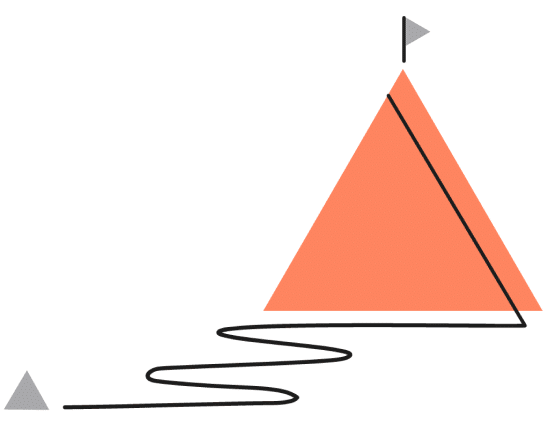What is Deep Linking?
Deep linking allows users to navigate directly to a specific, indexed piece of web content within a website or mobile application, bypassing the homepage or general landing pages. Unlike standard links, deep links serve to connect users to precise destinations, enhancing the user experience and streamlining access to relevant information. The deep link meaning is all about enhancing user experience by enabling seamless navigation to precise sections of an app, making it an invaluable tool for both businesses and users.
So if you’re asking yourself why deep linking is valuable, consider this: deep linking plays a pivotal role in improving navigation, enabling marketers to craft personalized journeys, and ultimately contributing to higher user engagement and satisfaction. Whether within an app or on a website, deep linking ensures that users can seamlessly access the content or features they’re looking for, making it a valuable tool in today’s digital landscape.
Download Now: All you need to know about mobile marketing
How Deep Linking Works
To grasp the deep link meaning, one must recognize its role in bypassing app homepages and directing users to the most relevant content, improving engagement and convenience.
When a deep link is clicked, it contains the necessary data or identifiers that guide the user’s device to the exact location they intended to visit. This can involve various parameters, such as route information or unique identifiers, which help the application or website understand where to direct the user, ensuring they land precisely on the relevant content. Deep linking significantly enhances the user experience by bypassing generic landing pages and leading individuals to the specific information or functionality they seek, resulting in increased engagement and a more efficient journey through digital content.

Deep Link vs Deferred Deep Link
Deep links and deferred deep links both play crucial roles in enhancing user experiences within mobile applications, but they serve distinct purposes.
A deep link is a URL that directly navigates a user to a specific page or content within an app, streamlining the user journey and encouraging engagement. On the other hand, deferred deep links take it a step further by not only leading users to specific app content but also preserving contextual information, even if the app is not installed. This retention of context allows businesses to provide a personalized experience, re-engage users effectively, and seamlessly onboard new users when they eventually install the app.
In essence, deep links offer efficient navigation within apps, while deferred deep links extend their functionality by offering personalization and re-engagement opportunities, making them valuable tools for mobile app marketers and developers.
The Guide to Mobile Marketing
Perfect your retention-focused mobile marketing with this 101 guide.
What Are the Different Types of Deep Links?
Deep linking examples include various types of deep links:
- Traditional Deep Links: Direct users to a specific page within an installed app.
- Contextual Deep Links: Carry additional data, enhancing user experience within the app.
- Universal Links: Enable deep linking on iOS, allowing seamless transition between websites and apps.
- Custom Scheme URIs: Trigger specific actions within an app when clicked.
- Deeplink Website Navigation: Facilitates navigation within a website’s pages through deep linking.
Understanding Deep linking examples and the types of deep links is essential to enhancing the user experience within mobile apps, allowing users to land directly on specific content or features.
Learn and find more deep linking examples as part of Optimove’s mobile solution, including generating deep links.
Frequently Asked Questions
How Do You Write a Deep Link?
Writing a deep link involves creating a URL that directs users to a specific, often indexed, piece of content within a website or mobile application. To write a deep link, you need to include the precise URL of the content you want to link to within an anchor tag in HTML. For instance, by using the HTML code <a href=”http://example.com/page”>Click here</a>, you can create a deep link that points directly to the specified page. This enables users to bypass the homepage and land on the exact content they’re interested in, providing a more efficient and user-friendly browsing experience.
Deep links are particularly valuable for enhancing navigation within applications and websites, improving user engagement, and driving user interaction with specific, relevant content. Deep link meaning is encapsulated in its ability to provide a more efficient and user-centric way of accessing content, driving user satisfaction and loyalty.
What is the Difference Between a Deep Link and a Hyperlink?
The primary difference between a deep link and a hyperlink lies in their scope and function. A hyperlink is a standard clickable link used within web content to connect web pages, typically within the same website or to external web pages. It directs users to a specific URL, facilitating navigation between web pages on the internet.
In contrast, a deep link is a specialized link used in mobile applications and websites to guide users to a particular, often searchable or indexed, piece of content within an app or website. Deep links enable a more focused and targeted user experience, allowing users to bypass app homepages or navigate directly to specific content, enhancing user engagement and usability.
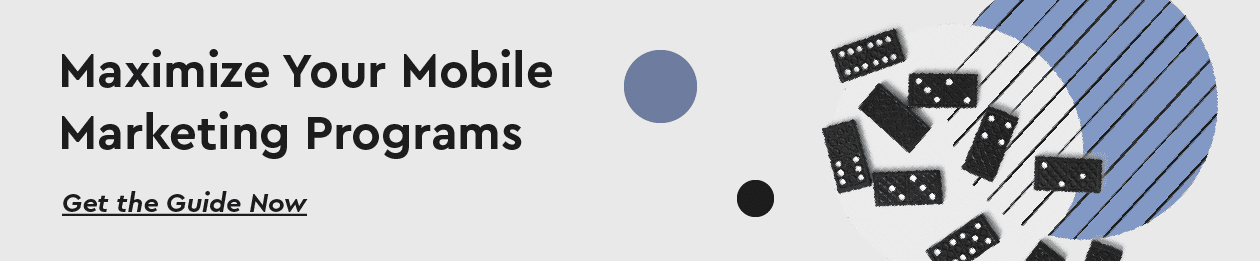
Get a personalized tour of Optimove
Let us show you how to go from tens to hundreds of segments